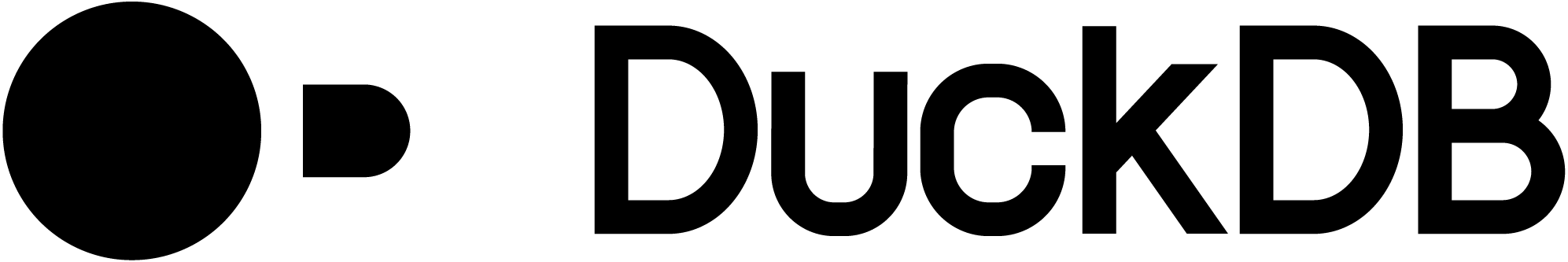Version
-
0.8.1 (Latest Release)
-
GitHub master (Bleeding Edge)
Environment
- Command Line
- Python
- R
- Java
- node.js
- Julia
- C/C++
- ODBC
Package
- Source
- Binary
Platform
- Windows
- macOS
- Linux
Installation
Linux 64-bit: https://github.com/duckdb/duckdb/releases/download/v0.8.1/duckdb_cli-linux-amd64.zip
Linux 32-bit: https://github.com/duckdb/duckdb/releases/download/v0.8.1/duckdb_cli-linux-i386.zip
Linux arm64/aarch64: https://github.com/duckdb/duckdb/releases/download/v0.8.1/duckdb_cli-linux-aarch64.zip
Linux Raspberry Pi: https://github.com/duckdb/duckdb/releases/download/v0.8.1/duckdb_cli-linux-rpi.zip
Linux 32-bit: https://github.com/duckdb/duckdb/releases/download/v0.8.1/duckdb_cli-linux-i386.zip
Linux arm64/aarch64: https://github.com/duckdb/duckdb/releases/download/v0.8.1/duckdb_cli-linux-aarch64.zip
Linux Raspberry Pi: https://github.com/duckdb/duckdb/releases/download/v0.8.1/duckdb_cli-linux-rpi.zip
Usage Example
import duckdb
cursor = duckdb.connect()
print(cursor.execute('SELECT 42').fetchall())using Pkg
Pkg.add("DuckDB")# create a new in-memory database
con = DBInterface.connect(DuckDB.DB, ":memory:")
# create a table
DBInterface.execute(con, "CREATE TABLE integers(i INTEGER)")
Not available
pip install duckdb==0.8.1install.packages("duckdb")<dependency>
<groupId>org.duckdb</groupId>
<artifactId>duckdb_jdbc</artifactId>
<version>0.8.1</version>
</dependency>npm install duckdb
git clone https://github.com/duckdb/duckdb.git
cd duckdb
git checkout v0.8.1
make -j8
cd duckdb
git checkout v0.8.1
make -j8
git clone https://github.com/duckdb/duckdb.git
cd duckdb
make -j8
cd duckdb
make -j8
Linux 64-bit: https://github.com/duckdb/duckdb/releases/download/v0.8.1/libduckdb-linux-amd64.zip
Linux 32-bit: https://github.com/duckdb/duckdb/releases/download/v0.8.1/libduckdb-linux-i386.zip
Linux Raspberry Pi: https://github.com/duckdb/duckdb/releases/download/v0.8.1/libduckdb-linux-rpi.zip
Linux 32-bit: https://github.com/duckdb/duckdb/releases/download/v0.8.1/libduckdb-linux-i386.zip
Linux Raspberry Pi: https://github.com/duckdb/duckdb/releases/download/v0.8.1/libduckdb-linux-rpi.zip
Win 64-bit: https://github.com/duckdb/duckdb/releases/download/v0.8.1/libduckdb-windows-amd64.zip
Win 32-bit: https://github.com/duckdb/duckdb/releases/download/v0.8.1/libduckdb-windows-i386.zip
Win 32-bit: https://github.com/duckdb/duckdb/releases/download/v0.8.1/libduckdb-windows-i386.zip
Homebrew: brew install duckdb
GitHub Binary: https://github.com/duckdb/duckdb/releases/download/v0.8.1/duckdb_cli-osx-universal.zip
GitHub Binary: https://github.com/duckdb/duckdb/releases/download/v0.8.1/duckdb_cli-osx-universal.zip
Linux 64-bit: https://github.com/duckdb/duckdb/releases/download/v0.8.1/duckdb_cli-linux-amd64.zip
Linux 32-bit: https://github.com/duckdb/duckdb/releases/download/v0.8.1/duckdb_cli-linux-i386.zip
Linux arm64/aarch64: https://github.com/duckdb/duckdb/releases/download/v0.8.1/duckdb_cli-linux-aarch64.zip
Linux Raspberry Pi: https://github.com/duckdb/duckdb/releases/download/v0.8.1/duckdb_cli-linux-rpi.zip
Linux 32-bit: https://github.com/duckdb/duckdb/releases/download/v0.8.1/duckdb_cli-linux-i386.zip
Linux arm64/aarch64: https://github.com/duckdb/duckdb/releases/download/v0.8.1/duckdb_cli-linux-aarch64.zip
Linux Raspberry Pi: https://github.com/duckdb/duckdb/releases/download/v0.8.1/duckdb_cli-linux-rpi.zip
Win 64-bit: https://github.com/duckdb/duckdb/releases/download/v0.8.1/duckdb_cli-windows-amd64.zip
Win 32-bit: https://github.com/duckdb/duckdb/releases/download/v0.8.1/duckdb_cli-windows-i386.zip
Win 32-bit: https://github.com/duckdb/duckdb/releases/download/v0.8.1/duckdb_cli-windows-i386.zip
Linux 64-bit: https://github.com/duckdb/duckdb/releases/download/v0.8.1/duckdb_odbc-linux-amd64.zip
sudo apt-get install unixodbc unixodbc-dev./unixodbc_setup.sh --help
Win 64-bit: https://github.com/duckdb/duckdb/releases/download/v0.8.1/duckdb_odbc-windows-amd64.zip
./odbc_install.exe (double-click)
./odbc_install.exe (double-click)
pip install duckdb --pre --upgradeinstall.packages('duckdb', repos=c('https://duckdb.r-universe.dev', 'https://cloud.r-project.org'))
Java master builds are available in the sonatype snapshots repository, which can be accessed with the following:
<dependency>
<groupId>org.duckdb</groupId>
<artifactId>duckdb_jdbc</artifactId>
<version>0.9.0-SNAPSHOT</version>
</dependency>
...
<repositories>
<repository>
<id>oss-sonatype</id>
<name>oss-sonatype</name>
<url>https://oss.sonatype.org/content/repositories/snapshots/</url>
<snapshots>
<enabled>true</enabled>
</snapshots>
</repository>
</repositories>
npm install duckdb@nextMacOS Build Artifacts are available from the "OSX" CI runs
Linux Build Artifacts are available from the "LinuxRelease" CI runs
Windows Build Artifacts are available from the "Windows" CI runs
MacOS Build Artifacts are available from the "OSX" CI runs
Linux Build Artifacts are available from the "LinuxRelease" CI runs
Windows Build Artifacts are available from the "Windows" CI runs
import duckdb
cursor = duckdb.connect()
print(cursor.execute('SELECT 42').fetchall())library("DBI")
con = dbConnect(duckdb::duckdb(), ":memory:")
dbWriteTable(con, "iris", iris)
dbGetQuery(con, 'SELECT "Species", MIN("Sepal.Width") FROM iris GROUP BY "Species"')Class.forName("org.duckdb.DuckDBDriver");
Connection conn = DriverManager.getConnection("jdbc:duckdb:");
Statement stmt = conn.createStatement();
ResultSet rs = stmt.executeQuery("SELECT 42");var duckdb = require('duckdb');
var db = new duckdb.Database(':memory:'); // or a file name for a persistent DB
db.all('SELECT 42 AS fortytwo', function(err, res) {
if (err) {
throw err;
}
console.log(res[0].fortytwo)
});DuckDB db(nullptr);
Connection con(db);
auto result = con.Query("SELECT 42");
result->Print();./duckdb